Table of Contents
Planning and designing a wireless network for your business or home can feel like navigating through a maze of technicalities. However, with a systematic approach, it becomes an achievable task that ensures seamless connectivity and robust performance. This blog simplifies the journey into easy-to-follow steps, from assessing your coverage needs to conducting thorough site surveys before finalizing your design. Let’s dive into the essential steps for efficient wireless network design, ensuring you stay connected in the era of endless digital possibilities.
Understanding Wireless Networking
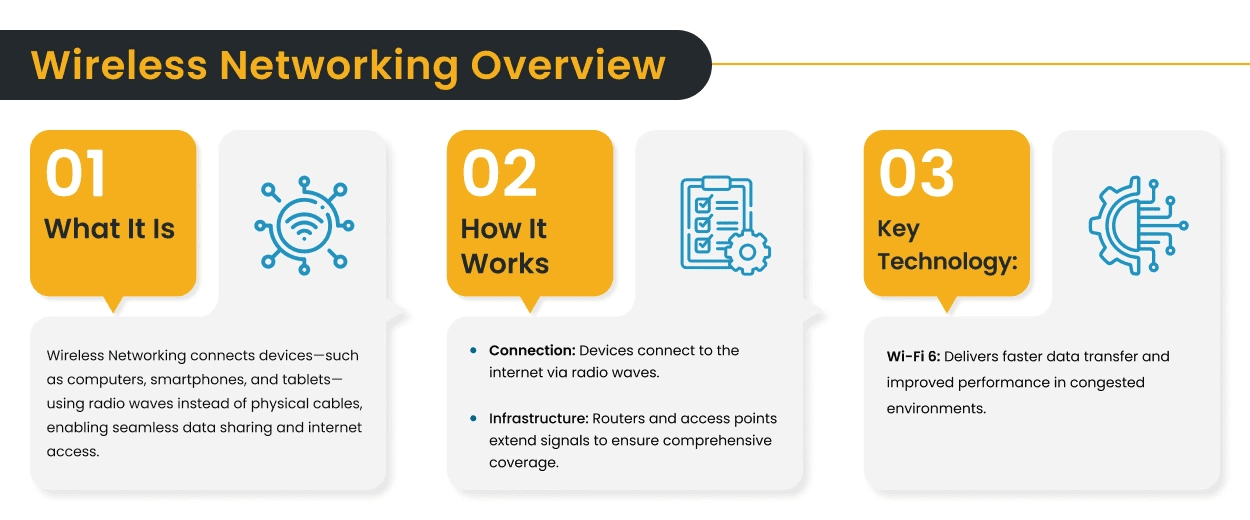
A wireless network utilizes radio waves to connect devices like laptops, smartphones, and tablets to a network, enabling the devices to access the internet and share data.
At the base of this connection is a router, a device that acts as a central hub. It receives the internet signal and broadcasts a wireless signal to which your devices can detect and connect. Access points, sometimes built into routers or deployed in larger spaces, can extend the reach of this wireless signal.
Wireless networks come in various standards, the most common being Wi-Fi and Wireless LAN Network design. Different Wi-Fi standards offer varying speeds and ranges. Newer standards like Wi-Fi 6 provide faster data transfer rates and better performance in congested environments.
9 Steps to Plan & Design Your Network Infrastructure
Step 1: Assessing Coverage Needs
The first step involves meticulously evaluating the geographical area your network needs to cover. This includes the number of buildings, floors within each building, and the overall physical layout. Consider factors like user density (the number of devices per area) and potential expansion plans. This assessment helps determine the type of cabling infrastructure (wired or wireless) needed and the placement of network devices like routers and access points to ensure seamless network coverage throughout the designated space.
Step 2: Analyzing Capacity Requirements
Network capacity refers to its ability to handle the volume of data traffic. Analyzing this aspect involves understanding the types of applications your network will support. Bandwidth-intensive activities like video conferencing, large file transfers, and cloud-based applications require significantly higher capacity than basic web browsing and email. Additionally, factor in the number of users and their anticipated usage patterns. By meticulously analyzing these factors, you can determine the bandwidth requirements for different network segments and ensure smooth operation without bottlenecks or slowdowns.
Step 3: Aligning with Application Priorities
Specific applications within your network might be mission-critical, requiring guaranteed performance and uptime. Identify these priorities and tailor your wireless network design accordingly. This could involve implementing quality of service mechanisms and prioritizing bandwidth allocation for these applications. Additionally, traffic shaping techniques should be considered to manage bandwidth usage and prevent non-critical applications from hindering the performance of essential ones.
Step 4: Enhancing Security Measures
Network security is paramount in today’s threat landscape. Your network design should incorporate robust security measures from the outset. This includes implementing firewalls to control incoming and outgoing traffic, deploying intrusion detection and prevention systems to identify and mitigate security threats, and utilizing robust encryption protocols to safeguard sensitive data. Additionally, user authentication methods and access control mechanisms should be considered to restrict unauthorized access to network resources.
Step 5: Streamlining Management Processes
A well-designed network should be easy to manage and maintain. This involves incorporating tools and technologies that simplify network monitoring, configuration, and troubleshooting. Consider implementing network management systems (NMS) that provide a centralized view of your network devices, allowing real-time tracking of performance metrics and identifying potential issues. Additionally, it explores automation possibilities to streamline repetitive tasks and ensure consistency in network configuration.
Step 6: Ensuring Redundancy and Reliability
Network outages can significantly disrupt operations. During network architecture planning, design your infrastructure with redundancy in mind to minimize downtime and ensure network reliability. This involves implementing backup systems for critical network components like routers, switches, and firewalls. Additionally, redundant network paths should be considered to ensure data can flow even if a primary connection fails. Incorporating redundancy can significantly enhance the network’s uptime and resilience to disruptions.
Step 7: Integrating Network Components
A network is comprised of various hardware and software components working together seamlessly. During the design phase, careful consideration must be given to their compatibility and interoperability. Ensure chosen devices adhere to industry standards and protocols for smooth communication and data exchange. Additionally, consider the manageability of these components when selecting them, ensuring they can be integrated with your chosen network management tools.
Step 8: Optimal Management Systems
The effectiveness of your network design hinges on the management systems you implement. It is crucial to evaluate and select tools that cater to your specific requirements. Consider features like network topology mapping, performance monitoring, automated alerts for potential issues, and configuration management functionalities. Additionally, ensure the chosen management systems are user-friendly and provide intuitive dashboards for efficient network monitoring and troubleshooting.
Step 9: Conducting Site Surveys
Before finalizing your network design, conducting a thorough site survey is essential. This involves physically visiting the designated locations to assess factors like wall materials, potential interference sources (e.g., microwaves, metal structures), and power outlet availability. The site survey findings can significantly impact your network design choices, such as the optimal placement of access points or the type of cabling infrastructure required.
Conclusion
In wrapping up our journey through the straightforward steps of wireless network infrastructure design, it’s clear that creating a resilient and efficient network infrastructure isn’t just a possibility—it’s a structured process that can be meticulously planned and executed.
If you need more clarification on the specifics or prefer to ensure your network infrastructure is in expert hands, consider contacting Shock IT Support. With a proven track record of optimizing connectivity and bolstering network performance, Shock IT Support can tailor a wireless networking solution that fits your needs, ensuring you reap the benefits of a seamless, secure, and efficient network. Contact us today and take the first step towards a seamless digital experience.
General Info
"*" indicates required fields
Frequently Asked Questions
Choosing wireless equipment involves balancing coverage area, user capacity, and security needs. Consider the size of the space you want to be covered, the number of devices needing connection, and potential interference sources like walls or appliances. Security features like WPA3 encryption and strong passwords are crucial.
There are several ways to enhance your wireless network’s security. Enable strong encryption (WPA3 is preferred), change the default network name and password, and restrict guest network access when not used. Consider using a firewall and guest network with limited access for added security.
Planning a wireless network can be challenging due to factors like signal interference from walls and appliances, ensuring adequate coverage in large spaces with many users, and managing bandwidth demands of different applications. Conducting a site survey and analyzing usage patterns can mitigate these challenges.
A well-designed wireless network offers several benefits. It provides seamless connectivity throughout the designated space, eliminates the need for cables, and increases user mobility. Additionally, a well-designed network ensures optimal performance, minimizes downtime and enhances overall network security.
Shock IT Support offers consultation services for wireless network planning and design. We can help you assess your needs, design a customized solution, and recommend appropriate equipment to ensure a secure and efficient wireless network for your organization.
